We’ll divide the groups of feedback in two. We think both groups share valuable insight into what it’s like to use our software, but the place they’re coming from is different. Accordingly, we’re separating their experiences to better illustrate what kind of value we’ve provided users, from designated experts who are integral to the audit process, to peripheral staff who may contribute only a small bit.
Small Fish, Big Pond
One of the things we’re concerned about is ease of use. We design our audit software to be used primarily by the audit group and risk management. A lot of the features and user experience in our software are for them.Many similar systems are designed the same way. They take the heavy users into account, and they create software that works really well for that select group of people.
We understand that for audit tools to truly work well, they have to accommodate everyone involved in the audit process. That means we can’t package a complicated set of tools for a small group at the expense of universal ease of use. There are many people in the audit process who are involved only a few days per year; nevertheless, their contributions are important, and they should be able to use the software just as much as the experts.
We designed Redboard to take into account the user experience of everybody in your credit union. For audit software to really work, everybody in your organization needs to be able to leverage it.
One of the things we pride ourselves on is the feedback we’ve gotten from the lighter, less active users. Even those who are only peripherally involved in the audit process report that Redboard is easy to learn, uncomplicated to use, and very intuitive. We like knowing that we can provide the same level of assistance and functionality to all levels of users.
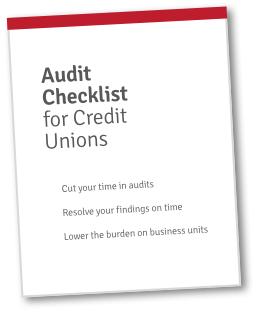
FREE: Audit Checklist for Credit Unions
4 key principles and 9 questions to jumpstart your audit planning. From leading credit unions.Power Users
Especially for staff who are intimately familiar with the audit process, Redboard offers a sense of stability and control.One of the more stress-reducing aspects of Redboard, we hear, is the organizational element. The experts and those near the top who manage and oversee the goings-on of an audit have a lot of moving parts to keep track of. Knowing who must contribute what is important. Knowing when each thing is due is even more important. Any audit software has to provide some type of time management and organizational utility to help keep things on track. Keeping all that information centralized, in the very software used to communicate, collaborate, compile, and submit your documents is essential.
The most heartening feedback we’ve received from Redboard’s heavy users is that our software is indispensable for supervising a successful audit. Just knowing what’s due, by whom, and especially when, allows managers to monitor the audit process without losing focus on their other daily tasks.
Anything we can do to increase efficiency during an audit while also freeing up time and resources to focus on daily operations is fine by us!
For other great content that can help you learn about how to best prepare for and tackle audits, check out our related content below:
Getting Your Credit Union Organized for an Audit or Exam
Why Use a Tool for Your Audit Process






