We’re proud to announce the release of Redboard 11.1, the best version yet of our credit union audit management software. We’ve added new productivity enhancements to ensure smoother, more efficient audits and exams.
Thanks to customer feedback through 2020, we incorporated new capabilities and management features. These additions affect both internal auditors and business units.
We hope these updates save more time for your credit union in 2021.
Updates for Your Audit Team
There are four key updates in the Redboard 11.1 release that directly affect internal audit users:
- Improved look. All fields are still editable, but some of the labels have been removed. This cleans up the overall look and improves the experience of using Redboard.
- Edit finding numbers. Auditors can now edit their finding number. They will not need to delete and recreate a finding to make this change.
- New “Rating” field. The rating field has a new “Best Practice” option available under the dropdown menu.
- New report information. On the Report Wizard, there’s a new field available: “Business Unit Assigned To.” This gives you a place on your reports to show which business unit(s) worked on an audit task.
Updates for Your Business Units
Three of our updates are designed to streamline and improve the user experience for business units:
- Mandatory management response. Under any finding, you will see that the management response stage cannot be bypassed without an actual management response. This applies to findings in remediation, document requests, etc.
If they can’t complete their work, they can click “return to previous reviewer” which will kick it back to the previous reviewer without requiring a management response. However, it won’t advance the finding.
- Required remediation target date. remediation target date is now required for business units. If they want to add a management response, they can’t save their comment/response without a remediation target date. Once that date has been set, it must be kept. The date can be changed, but it cannot be removed.
- Layout continuity. After adding a document or management response, the display layout will not change. You will be able to find all the information on the page where it was put.
Free Webinar
Additional Resources
We want to thank all of the credit unions who provided feedback on the Redboard platform. We invite all current users to do the same!
Schedule a demo to see Redboard in action. If you haven’t seen how Redboard works, we would be happy to show you. A short demo could easily save you 50% of your audit administration time.
And stay tuned for upcoming webinars on our Findings Accountability Framework. We’ll see you there!


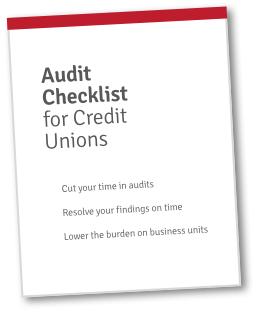 Get FREE Access to the Audit Checklist for Credit Unions!
Get FREE Access to the Audit Checklist for Credit Unions!


